Choose Only What You Need – Pay Only for What You Use

A branded app for easy ordering and customer engagement.
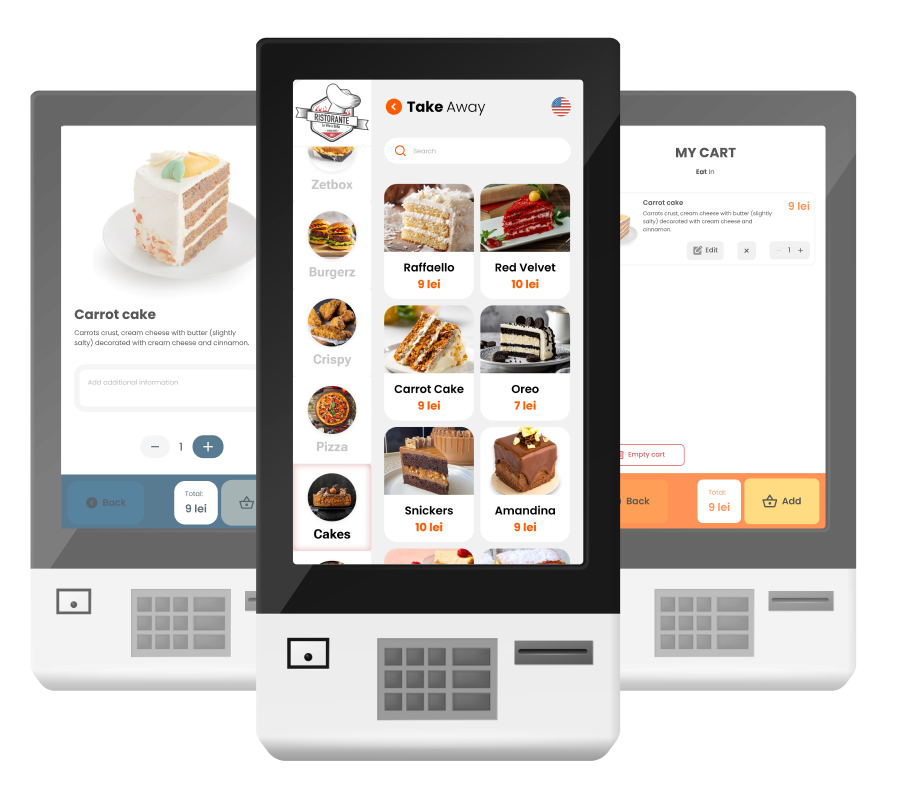
Self-service ordering through a kiosk.
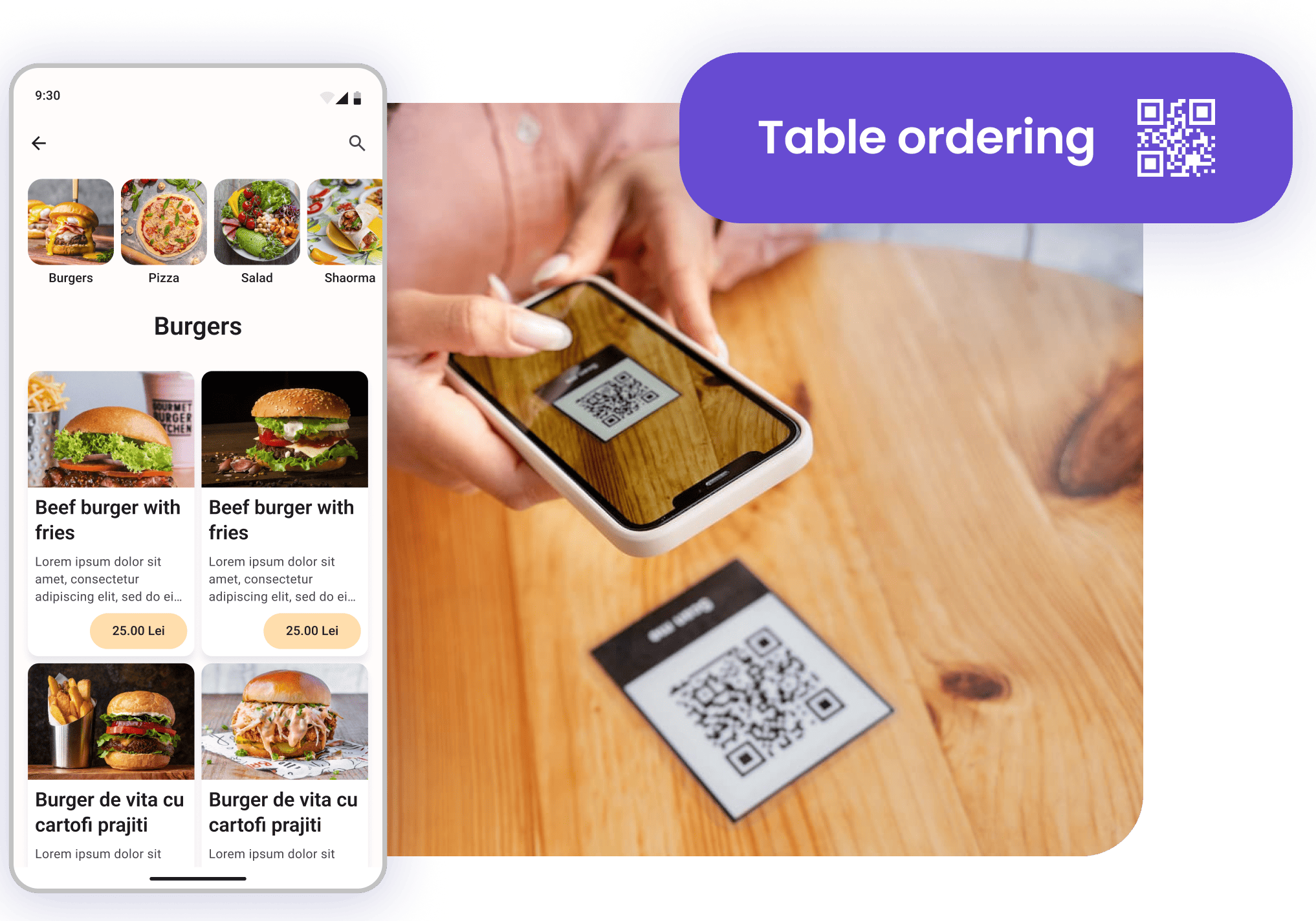
Table ordering with no waiter interaction.
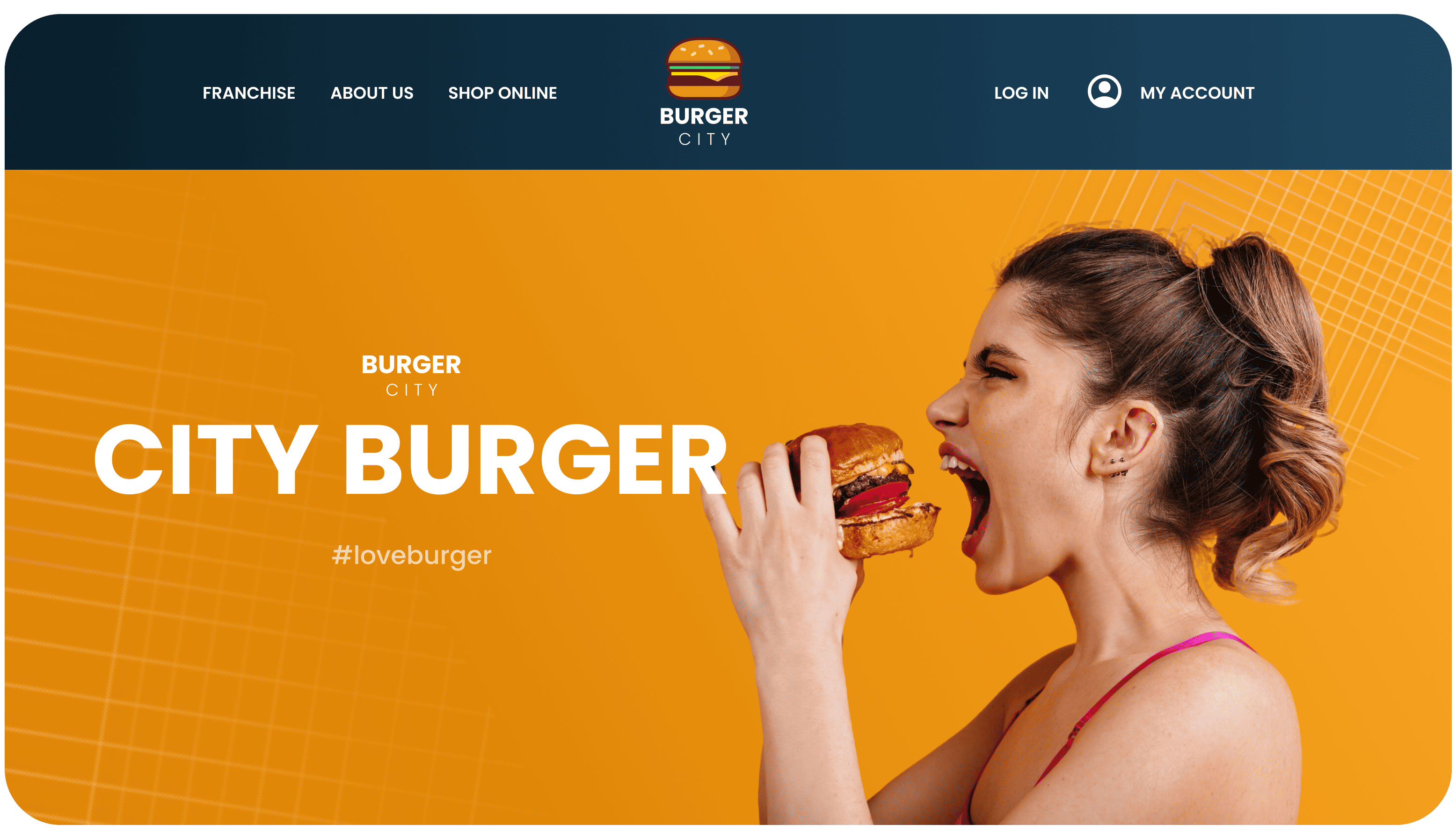
A clean, minimalistic website for your restaurant.

Comprehensive point-of-sale system for efficient transactions.

Mobile point-of-sale system that runs on a smartphone.
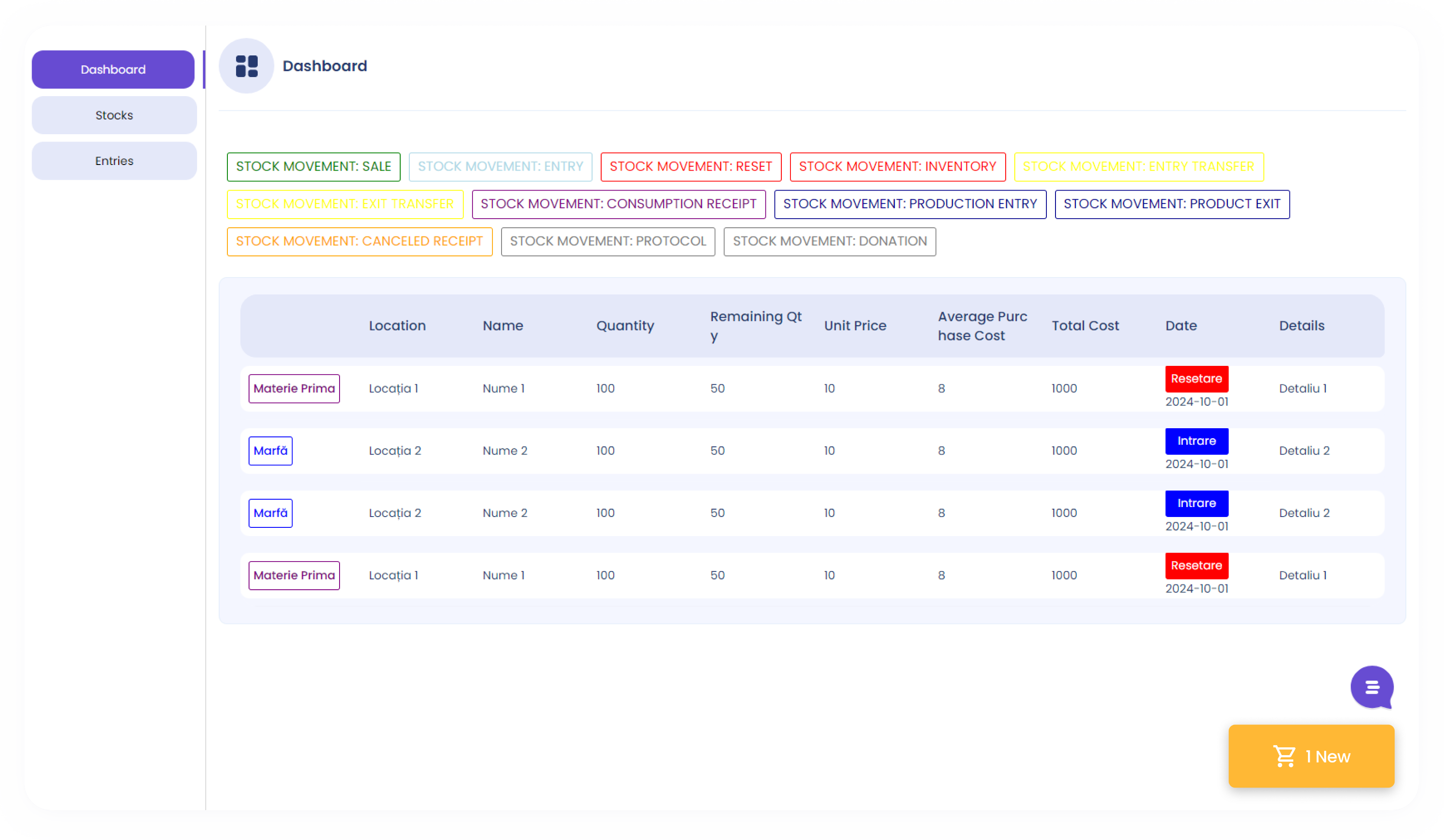
Stay on top of stock levels and track goods efficiently.
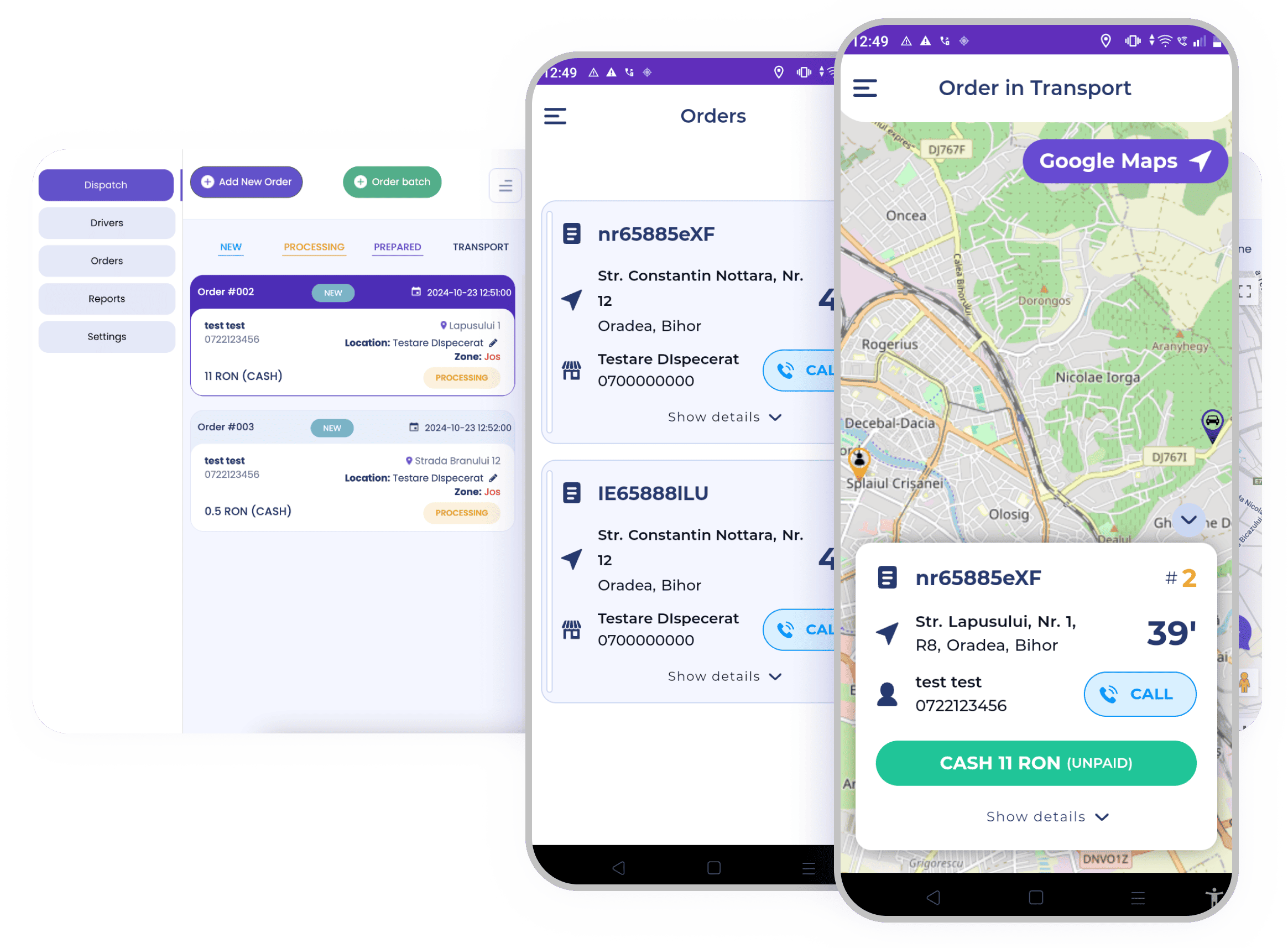
Delivery management system and driver app.
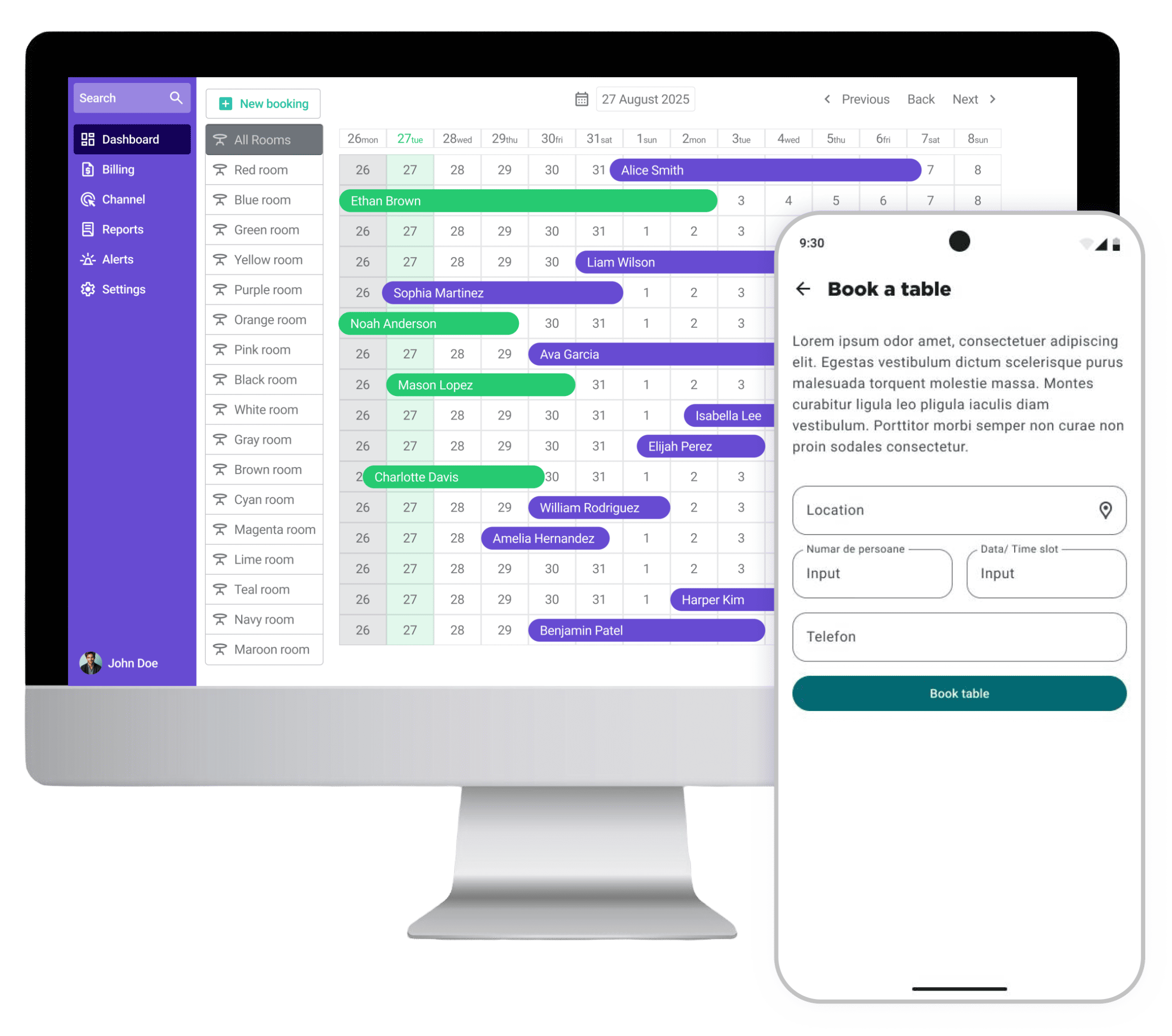
Reservation system for seamless table booking.
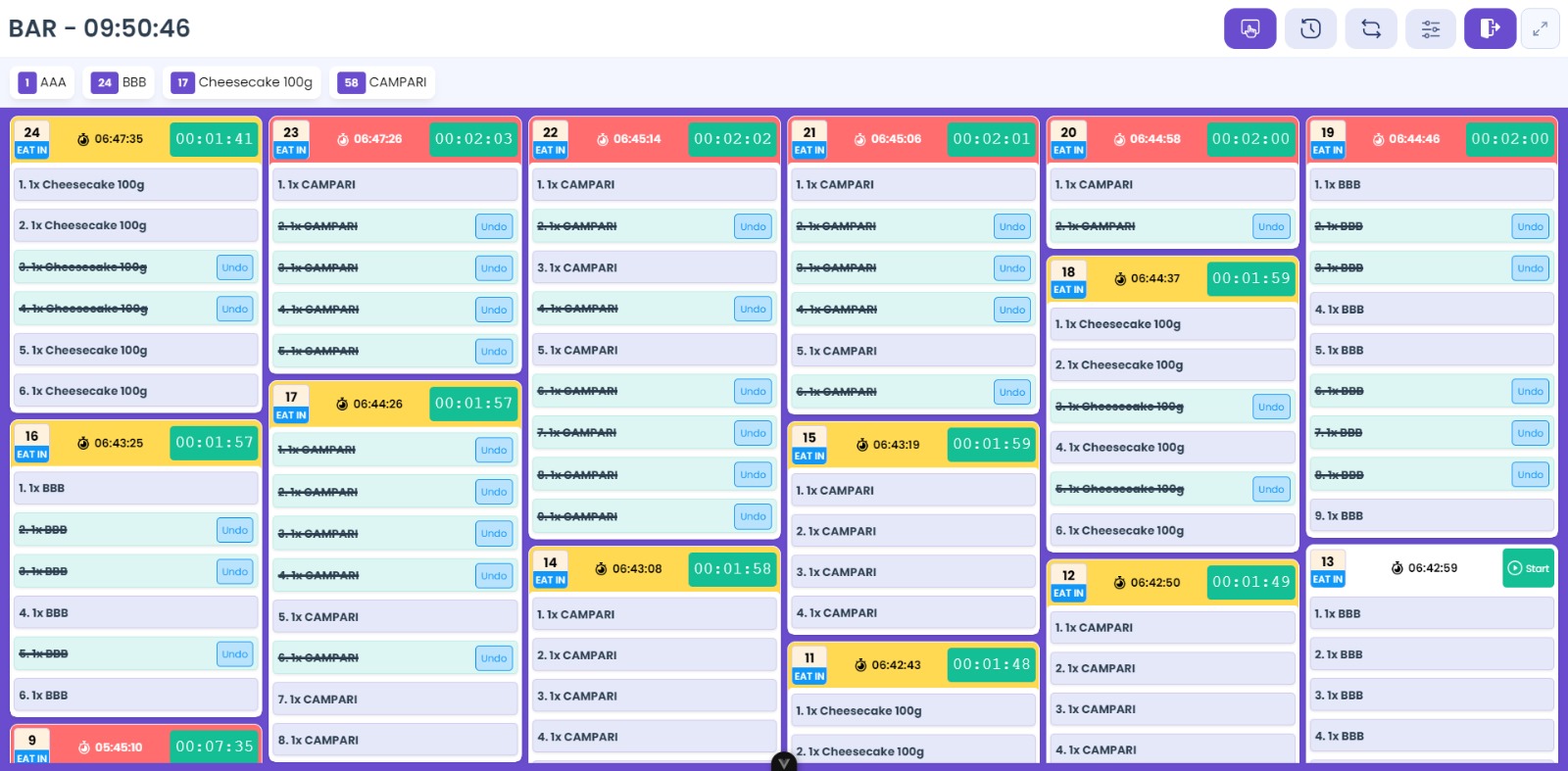
Display orders on a screen in the kitchen.
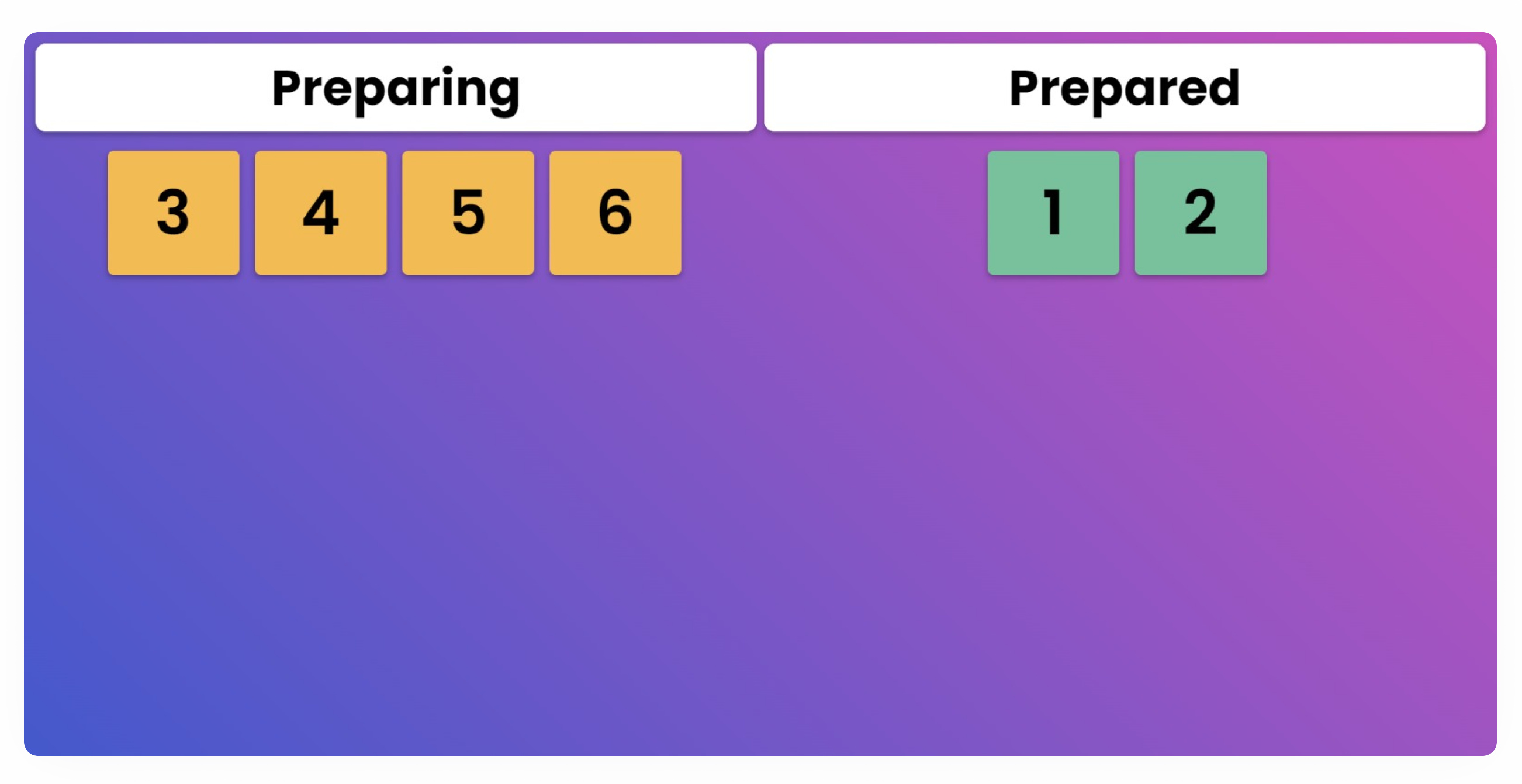
Real-time order status on a display.

A set of marketing tools to promote your restaurant effectively.

Run your commercials on your restaurant’s TVs.
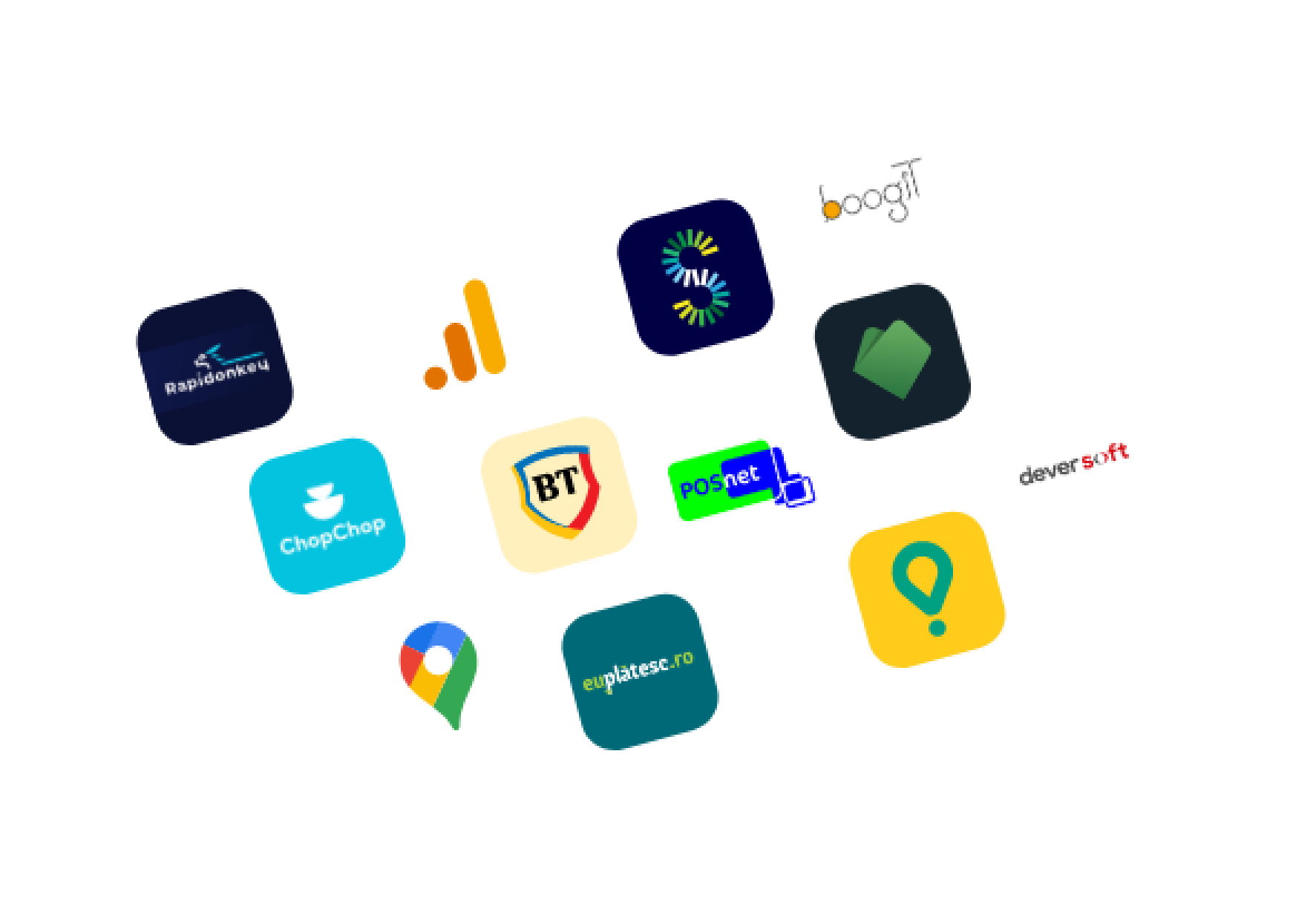
Integrate TapTasty with other systems you use.
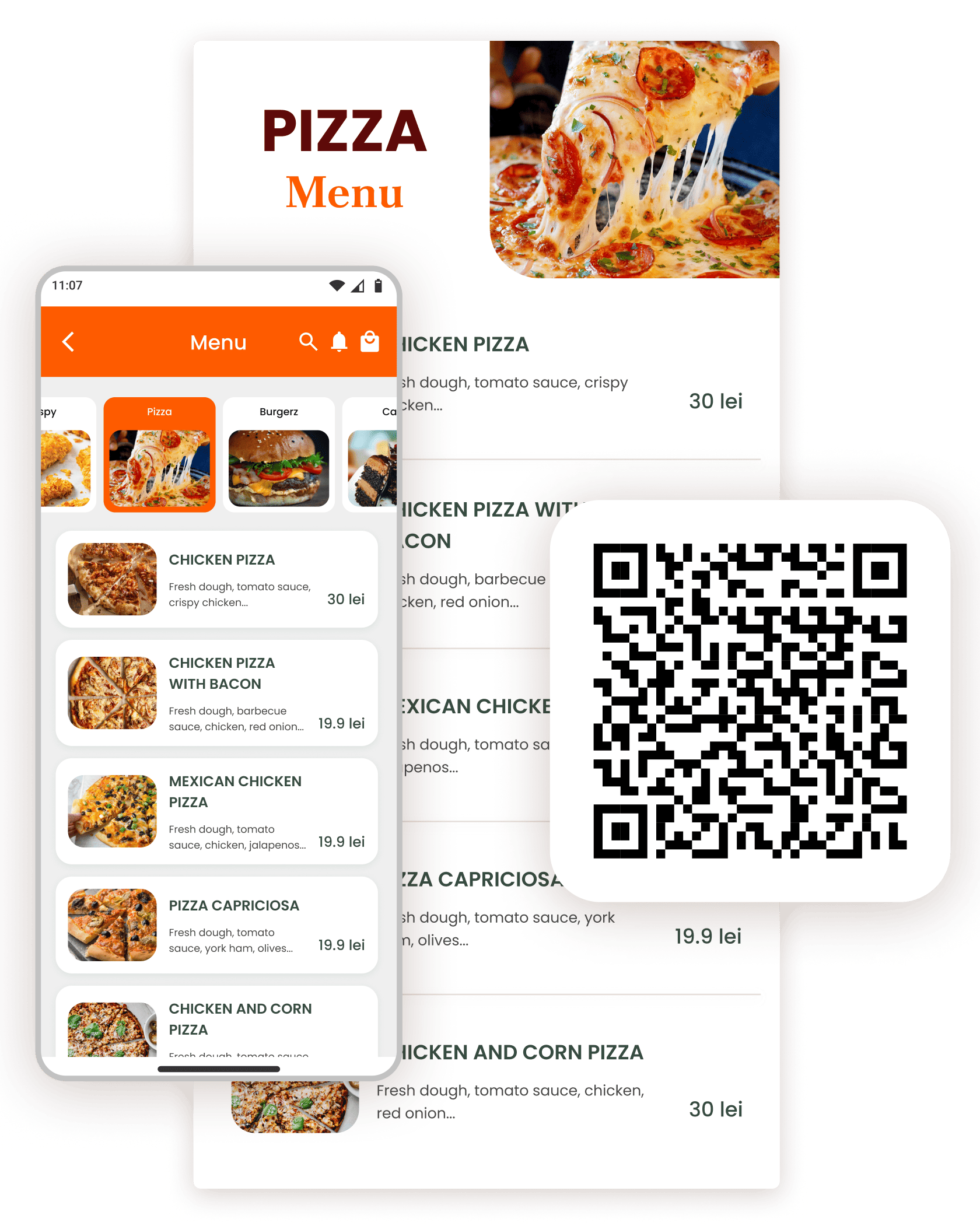
Transform the traditional menu into a digital one.
“TapTasty was there when I needed them the most, they responded very promptly. We needed at a time when the world practically shut down due to the pandemic, we needed another channel through which to reach our customers.”
“We really like the TapTasty service because our customers can order online, pay by card and don't have to wait for the order to be prepared.”
Please fill out the form below with your restaurant's information, and one of our team members will reach out to you shortly. Your details will help us better understand your business needs and provide you with the best possible service. We look forward to connecting with you!
Customers create an account to place orders and gain various benefits associated with the account.
Customers can view your restaurant's menu.
Customers can place orders for pick-up or delivery.
Customers can pay for an order using multiple methods: cash, online card, physical card (payment via POS terminal upon delivery), Google Pay, and Apple Pay.
Customers can place group orders.
Customers can save their card information to pay more quickly for future orders.
Customers can save their address information to expedite future orders.
Customers can view their order history.
Customers can save their favorite orders for quicker reordering.
Customers can leave tips for orders.
Customers can use various types of coupons for their orders.
Customers can search for products by name in the search bar.
Customers can manage the user account that they have created.
Customers can pay for their orders with loyalty points.
Customers can order as a legal entity by entering the company's information.
Customers can leave a comment on their order or on each product.
Customers can choose to dine in or take out.
Customers can view your restaurant's menu.
Customers can search for products by name in the search bar.
Customers can place orders.
Customers can pay for an order using multiple methods: cash (via our integration with cash machines), physical card (payment via POS terminal), Google Pay, and Apple Pay.
Customers can earn loyalty points for orders placed at the kiosk by entering the phone number associated with their app account or the phone number they intend to use to create a new account.
Customers can earn loyalty points for orders placed at the kiosk by scanning the QR code from the app linked to their account.
Customers can scan a pager with a QR code to display the order status.
Customers can insert their phone number to receive an SMS when their order is ready.
Customers can order as a legal entity by entering the company's information.
Customers can leave a comment on their order.
Customers can view your restaurant's menu.
Customers can search for products by name in the search bar.
Customers can place orders.
Customers can scan the same QR code and place an order as a group.
Customers can earn loyalty points for orders placed by the QR table ordering by entering the phone number associated with their app account or the phone number they intend to use to create a new account.
Customers can leave tips for orders.
Customers can pay for an order using multiple methods: cash, online card, physical card (payment via POS terminal upon delivery), Google Pay, and Apple Pay.
Customers can ask for help by calling a waiter from their phones.
Customers can insert their phone number to receive an SMS when their order is ready.
Customers can place an order, and if it is not paid, it can remain open until the final payment is made, allowing for additional products to be added.
Customers can order as a legal entity by entering the company's information.
Customers can leave a comment on their order.
Customers without an account can save a list of products they wish to order by phone.
Customers create an account to place orders and gain various benefits associated with the account.
Customers can view your restaurant's menu.
Customers can place orders for pick-up or delivery.
Customers can place group orders.
Customers can pay for an order using multiple methods: cash, online card, physical card (payment via POS terminal upon delivery), Google Pay, and Apple Pay.
Customers can save their card information to pay more quickly for future orders.
Customers can save their address information to expedite future orders.
Customers can view their order history.
Customers can save their favorite orders for quicker reordering.
Customers can leave tips for orders.
Customers can use various types of coupons for their orders.
Customers can manage the user account that they have created.
Customers can pay for their orders with loyalty points.
Customers can order as a legal entity by entering the company's information.
Customers can leave a comment on their order or on each product.
The kitchen team receives the orders they need to prepare and can then communicate with the waitstaff or system operators when the orders are ready.
Multiple users can use the same KDS.
The kitchen team can view a history of the orders they have prepared and retrieve any order if it needs to be redone.
In the KDS, orders are displayed from left to right and top to bottom. The sorting is influenced by whether the timer has been started, the time by which the order must be completed, the order ID in ascending order, and whether the order is marked as high priority in the POS.
The KDS allows the kitchen team to time the duration of an order preparation.
The KDS allows the kitchen team to time the duration of a dish preparation.
The KDS is available in both Romanian and English.
The KDS is available in both Dark mode and Normal mode.
The KDS can split orders and distribute dishes to the appropriate sections in your restaurant (e.g., bar, pizza, pasta) responsible for preparation.
The KDS can automatically print new orders as they enter the system.
The KDS can be used on a Sunmi tablet with integrated printing capabilities.
The KDS provides four types of reports for consultation: chef working time, dishes prepared by the chef, dish preparation time, and average preparation time in the kitchen.
The ODS can be used as an app on TVs that support Android TV.
The ODS displays the status of orders for restaurant customers.
The dispatch operator can add orders and change the status of an order.
The dispatch operator can assign orders to the delivery team, managing all aspects of the deliveries.
The dispatch operator can view which drivers are without orders, which are on shift, and which are currently active. They can also load and unload funds from driver wallets and track the amount collected from cash orders.
The dispatch operator can create order groups based on delivery zones to reduce costs.
The dispatch operator can manage orders from multiple locations and transfer orders between locations as needed.
The dispatch operator can filter orders based on their origin location and order status.
The dispatch operator can view the locations of orders, restaurants, and drivers on a map, allowing for real-time tracking.
The delivery software can operate in automatic mode, meaning orders are processed, sent for preparation, batched, and assigned to drivers automatically.
The delivery software includes an Android app for the delivery team to receive orders, view delivery destinations, manage cash, and track their working hours.
The driver can access a virtual wallet in the app to track the amount of cash they've received to give change for cash orders and the amount they've collected from cash payments.
The restaurant's customers can track the real-time location of their order while it is out for delivery.
The Delivery Software provides four types of reports for consultation: driver working time, driver active and idle time, driver tracking, and driver wallet tracking.
Depending on the set conversion, the system awards loyalty points to customers who order through TapTasty sales channels. Customers can receive loyalty points for orders placed in-store by scanning the receipt using OCR technology integrated into the mobile app. To reward or compensate a customer, the system allows targeted allocation of loyalty points. When loyalty points are allocated, customers receive push notifications with the value of the points awarded. The system allows the overriding of the general loyalty points conversion rate for specific days or certain products.
Customers can be added to customer groups to later be targeted with special promotions exclusively dedicated to them. Customers can be added to a group either manually in the TapTasty admin panel or by the customer scanning a QR code assigned to the group.
The TapTasty admin panel operator can view customer feedback and respond to each one individually.
Emails and push notifications can be sent to customers based on age, gender, location of the order, order date, minimum or maximum amount spent, minimum or maximum number of orders, user tags, and the group they belong to. Emails and push notifications can be sent manually or automatically. Emails can send an external link to customers, while push notifications can send either an external link or an internal link that redirects them to a specific section in the mobile app.
The system allows the application of discounts on products and the setting of an expiration date for these discounts. A ribbon will appear over the product displaying the percentage value of the discount.
The system allows the creation of various types of coupons: discount coupons for products, taxes, and delivery; location-based discounts; discounts based on delivery method, user tags, or user groups; cascading coupons; coupons that apply directly in the cart; manually entered code coupons; coupons for a specific number of customers; first-time use coupons; and more.
The system allows the association of additional products or product categories that will be recommended when the initial product has been added to the cart.
The system allows you to set up banners with offers that can direct users to specific products, categories, or informational pages with a single click. The system allows the assignment of a banner to only a specific group of customers.
When the order statuses are changed, mobile app users receive notifications with the order status.
The system provides the option to generate a QR code to download the mobile app.
The system allows you to create a digital card for your customers. Customers earn points when they order certain products you specify. Once they have accumulated a certain number of points, they can choose a free product that you have designated.
The system allows the creation of a tagging system that automatically applies tags to customers based on the number of orders or the total order value. These tags can then be used for various promotional campaigns.
The system is integrated with the Facebook Pixel platform, which allows you to track how customers use your restaurant's TapTasty sales channels.
The system is integrated with the Google Analytics platform, which allows you to track how customers use your restaurant's TapTasty sales channels.
The system is integrated with the SMSO platform, which enables phone number validation, alerts the restaurant via SMS about an excessive number of orders per hour, and sends SMS notifications to customers regarding the status of their orders or reservations.
The system allows you to identify an application user at a physical location by scanning a QR code so that they can use the loyalty points from the application for in-location orders.
The system allows you to create customized pages that appear under product categories in our sales channels. These pages can contain both text information and images.
Screen management allows you to run all kinds of advertisements or menus on the screens in your restaurant.
The system allows you to run videos.
The system allows you to run images.
Customers can view your restaurant's menu.
Customers without an account can save a list of products they wish to order.
Customers can ask for help by calling a waiter from their phones.
TapTasty is integrated with the following delivery services: TapTasty Driver App, Packageez, Rapid Donkey, Hio, Onro, Boog It, Chop Chop, Dr. Carmen. Couriers can be called from the TapTasty administration panel.
TapTasty is integrated with the following POS systems: Vectron, Select Soft, Grand Chef, Posnet, ARI Studio, Donau-Lemon POS, RO WEB, Freya, Expressoft, Rkeeper, DeverSoft, Ebriza, Vilicorest.
With the help of FiscalNet integration, TapTasty is compatible with any bank POS system in Romania.
This integration allows orders placed at the Kiosk or at the QR table ordering to be inserted into the POS.
The TapTasty system is integrated with Glovo Laas, enabling the Glovo courier to be called automatically or manually from the administration panel.
When a customer calls the restaurant’s number, this integration can send a notification to the TapTasty system with their phone number.
Restaurant customers can log into the app or website using their Google, Apple, or Facebook accounts.
This integration centralizes orders placed through aggregators (e.g., Glovo) in the TapTasty system.
You can enable cash payments for all order types.
You can enable online card payments for all order types.
You can enable POS payments upon delivery for all order types.
TapTasty system allows you to enable Apple Pay for all order types.
TapTasty system allows you to enable Google Pay for all order types.
You have access to a centralized database containing information about all customers who created accounts.
If you want to mark a specific customer for restaurant staff without their knowledge, you can leave a comment about that customer that will appear with each order they place.
You can view all orders, their details, and update order statuses to send notifications to your customers regarding their orders.
You can print orders in A4 format or 80mm format using a thermal printer.
You can filter orders based on their status and the location they were placed, and search for specific orders in the search bar.
You can search for specific orders in the TapTasty system.
When a new order enters the TapTasty system, you will be notified with a ringtone.
You can enable tipping at the order level, allowing customers to tip for orders placed through TapTasty sales modules.
The TapTasty admin panel allows you to take orders that do not come from our sales modules, including phone orders, orders at the counter, by email, and more.
You can enable pre-orders based on delivery method and set how many days in advance they can be placed.
You can enable an automatic call to the location's phone number if an order is left unprocessed.
Upon request, we can enable automatic status updates for an order, changing it from New to Processed, then to Completed, or directly from New to Completed.
You can set the number of days in advance that an order can be placed and for how many days.
The TapTasty system allows you to fiscalize orders entered into the admin panel.
You can manage your own menu.
You can add options to products (e.g., Extra for pizza, Choose sauce, Choose size, Choose first course, Choose second course).
You can show or hide product options from the QR menu.
You can add specific information at the product level (e.g., Nutritional values, Ingredients, Allergens).
You can add up to five images per product in addition to the main product image.
You can set different types of taxes: VAT, SGR, additional packaging fees, and more.
You can sort products in a category in multiple ways: custom, by name - alphabetical or reverse order -, by price.
You can search for a specific product in the product list.
You can activate or deactivate a product when it is temporarily unavailable.
You can group products into a category.
You can add a top category level to group main categories.
You can set a date range during which a category is visible.
You can select which delivery method a specific category is visible for.
You can add a product to additional categories beyond its main category.
You can set product options to be available only at specific locations.
You can set products to be available only at certain locations.
You can upload the entire menu at the location level.
You can set a product presentation video.
You can make various settings at the product level: highlight, hide from the product list, add product-level messages, hide from search, available only in-restaurant, hide from QR menu.
You can set a time interval during which a product is deactivated. At the end of the time interval, the product will be automatically activated.
You can set the product to be visible based on delivery method, days, and time interval.
You can select the currency for payments through our sales modules.
You can update your account information: First Name, Last Name, Email, Interface Language, Avatar, Password.
You can set the time zone for the system.
You can set the available delivery methods in the app and website: pickup, delivery, table reservation, meet halfway.
You can make company-level settings: placing orders until closing time, company logo, enabling tipping, app language, feedback email, and more.
You can set and modify restaurant hours at any time based on delivery method.
You can create accounts with different roles and limitations for staff using the TapTasty system: driver, location admin, location store admin, user, marketer, operator.
You can set up self-ordering modules, such as Kiosk and QR table ordering.
You can enable a checkbox for the mobile app and website where users confirm they are 18 or older upon account creation.
You can allow customers to access the menu before selecting delivery methods.
You can set delivery zones using Google Maps integration and apply specific fees to particular areas.
You can enable additional order statuses: Delayed, Pending.
You can group locations into location groups.
The TapTasty system allows you to add all your restaurant locations.
You can view your restaurant’s daily status by location: new orders, total orders, revenue, registered users, order count per hour, revenue per hour, top 5 products, order types.
You can view invoices issued by TapTasty directly in the admin panel.
You can view the following reports: performance report, sales report, customer report, product sales report, order status report.
You can export reports from the admin panel.
The TapTasty system provides an AI avatar that listens, understands, and can converse with your restaurant customers based on the menu to make recommendations, upsell, and place orders on behalf of the customer. This avatar can communicate with customers in any language.
Based on the restaurant's profile and specific goals you set, this feature will provide marketing suggestions to help achieve those objectives.
Based on various factors (restaurant location, time of year, restaurant profile, and others), this feature will be able to forecast the number of orders over a specific time period.
The administration panel has a Help section with various resources to assist in configuring the TapTasty system.
In the chat module within the administration panel, you can access our Help Center, which assists with configuring the TapTasty system.
In the administration panel, there is a chat module available for communicating with the TapTasty team.
The TapTasty team offers one-on-one consulting for our service.
TapTasty 2025 © All rights reserved.