All Articles
What Is a KDS: Understanding Kitchen Display System
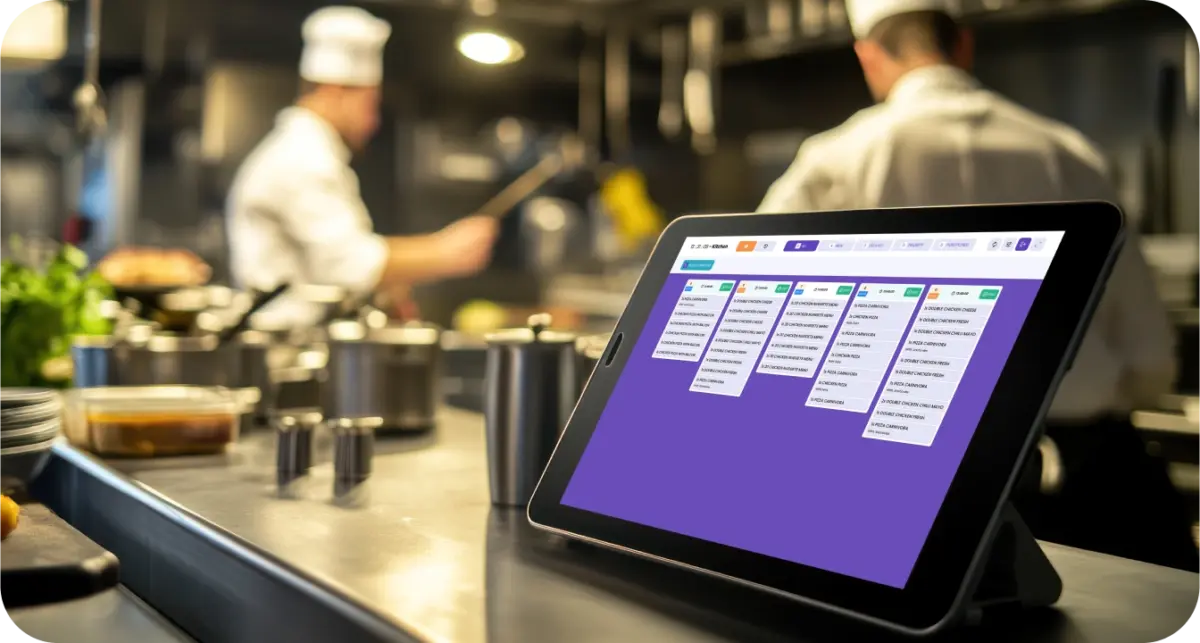
In the past, restaurants relied on paper-based systems for communication between the front-of-house and kitchen staff, often leading to mistakes, delays, and inefficiencies. As the demands for faster service and greater accuracy have increased, Kitchen Display Systems (KDS) have emerged as a vital tool in transforming kitchen operations. KDS helps streamline the order process, ensuring kitchen teams receive real-time, accurate order information. This article explores what a kitchen display system is, its benefits, its key functionalities, and how TapTasty’s KDS, as part of an integrated system, can elevate your restaurant performance.
What is a Kitchen Display System
A Kitchen Display System (KDS) is a digital solution that enhances restaurant kitchen operations by displaying orders in real-time. Instead of relying on printed tickets or handwritten notes, KDS presents orders on a screen, ensuring accuracy and efficient workflow. This system helps kitchen staff manage incoming orders and prioritize tasks, leading to faster service and improved communication between the kitchen and front-of-house teams.
KDS can operate on various devices, including touchscreen monitors, tablets, POS terminals, and specialized kitchen hardware. Many modern KDS solutions are compatible with Android, iOS, and dedicated restaurant hardware, such as Sunmi tablets, allowing kitchens to implement the system in flexible ways. Whether wall-mounted in a central location or portable, KDS ensures smooth operations across different kitchen setups.
The system is integrated with the Point of Sale (POS), where orders are placed by the waitstaff. Through the POS, it also connects seamlessly with online ordering and off-premise ordering solutions such as self-ordering kiosks and QR table ordering. Once an order is entered into the POS, it is instantly transmitted to the KDS in the kitchen, where it appears on a screen. This ensures a structured workflow, allowing kitchen staff to focus on preparation while minimizing delays and miscommunication.
Benefits of Having a Kitchen Display System
Implementing a Kitchen Display System can bring a wide range of benefits to a restaurant, improving not only the speed and accuracy of food preparation but also customer satisfaction. Here are some of the key advantages:
- Improved Communication and Efficiency—A KDS streamlines communication between the front-of-house and back-of-house teams. Since orders are displayed in real-time, kitchen staff can prepare meals immediately without waiting for paper tickets. This results in faster order processing and quicker service, which is especially important during busy hours.
- Reduced Human Error—Paper tickets and handwritten notes are prone to mistakes, such as incorrect orders or illegible handwriting. With a KDS, orders are transmitted digitally, reducing the risk of human error and ensuring that customers receive exactly what they ordered.
- Better Order Tracking and Management—A Kitchen Display System (KDS) simplifies order tracking from start to finish. Each order is displayed with a timestamp, allowing kitchen staff to manage cooking times more effectively. Orders can be prioritized based on when they were received, ensuring timely preparation and delivery. Additionally, modern KDS solutions offer coursing, guiding kitchen staff on where to assemble dishes for proper plating. Some systems also include notifications for waitstaff, ensuring they retrieve orders as soon as they are ready.
- Enhanced Reporting and Analytics—Many KDS systems include integrated reporting tools that provide valuable insights into kitchen performance. Managers can access reports on order times, kitchen efficiency, and staff performance, helping to optimize operations and improve overall restaurant management.
- Increased Customer Satisfaction—Faster, more accurate orders lead to faster delivery times, which means happier customers. With the KDS, restaurants can deliver meals more efficiently, reducing wait times and improving the overall dining experience.
Key Features of a Kitchen Display System
KDS systems have various features designed to improve kitchen efficiency and streamline operations. Below are some of the functionalities you can expect from a modern KDS:
- Multiple User Access—A KDS can accommodate multiple users, allowing various kitchen staff members to access the system simultaneously. This is especially useful in large kitchens with different stations (e.g., pizza, pasta, and grill), as it enables smooth communication and coordination among team members.
- Order History—One key benefit of a KDS is its ability to store and display order history. This feature lets kitchen staff quickly access past orders if a dish needs to be remade or a customer has a special request. It also helps staff track and manage any modifications to the original order.
- Order Sorting—To ensure kitchen staff prioritize tasks effectively, orders can be sorted in various ways. For example, they can be sorted by the time they should be completed, by order ID, or by priority status, such as whether they are high-priority orders or for delivery.
- Order and Course Timing—The KDS allows the kitchen team to track both the total order preparation time and the specific time required for different courses. This ensures that dishes are prepared and delivered on time, improving kitchen efficiency and reducing customer wait times.
- Language Options—Many KDS systems, including TapTasty’s KDS, offer language options for restaurants with international teams. This feature allows users to switch languages, ensuring kitchen staff can understand the system regardless of language barriers.
- Dark Mode—Dark mode is essential for kitchens operating in low-light environments. It reduces eye strain and ensures kitchen staff can read orders clearly without being affected by bright, distracting lights.
- Sections for Order Distribution—A KDS can divide orders into different sections based on the prepared dish type. For example, pizza orders can be sent to the pizza section, while pasta orders go to the pasta station. This helps improve efficiency and reduces the chances of mistakes in the kitchen.
- Automatic Order Printing—Many KDS systems can automatically print new orders as they enter the system. This ensures kitchen staff have physical copies of orders for reference, which is particularly helpful in larger kitchens.
- Compatibility with Sunmi Tablets—TapTasty’s KDS is compatible with Sunmi tablets, which have integrated printing capabilities. This makes it easy for restaurants to set up a portable KDS solution that allows kitchen staff to view orders and print tickets from anywhere in the kitchen.
- Reports—KDS systems like TapTasty provide reports on important kitchen performance metrics, including chef working times, dishes prepared by each chef, dish preparation times, and average kitchen preparation times. These reports help managers monitor performance and identify areas for improvement.
Why TapTasty’s KDS is the Best
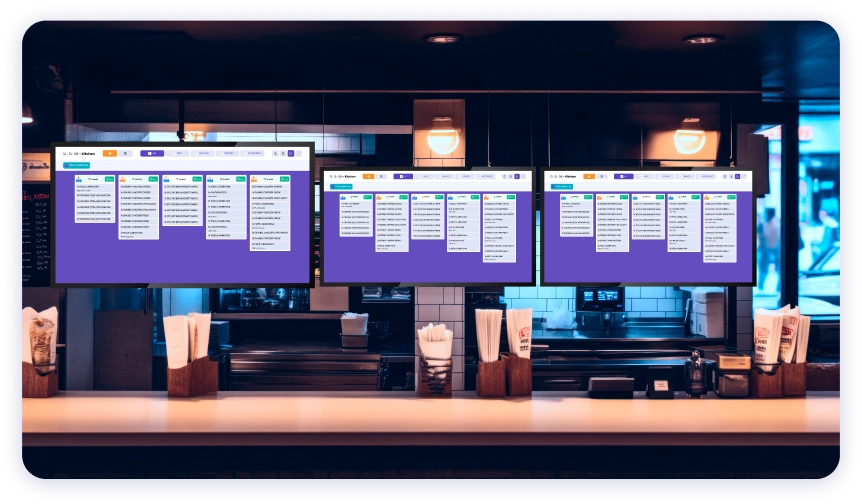
While many KDS solutions are available, TapTasty’s KDS stands out for several reasons, particularly its integration with the broader TapTasty ecosystem. As an all-in-one platform designed to boost restaurant sales and streamline operations, TapTasty integrates its KDS with other vital systems, such as POS, mobile ordering, self-ordering kiosks, and delivery platforms. This integration offers several key benefits:
- Seamless Integration Across Restaurant Operations—TapTasty’s KDS is not just a standalone tool—it works seamlessly with the entire restaurant management system. Orders placed through the POS, mobile ordering apps, or self-ordering kiosks are instantly transmitted to the kitchen via the KDS, eliminating delays and ensuring real-time communication between front-of-house and back-of-house teams.
- Centralized Management—By integrating the KDS with POS, inventory management, and delivery systems, TapTasty enables restaurant owners to manage all aspects of their operations from one platform. This centralized management ensures a smooth flow of data between different systems, improving overall efficiency and reducing the chances of miscommunication.
- Enhanced Reporting and Analytics—TapTasty’s KDS provides real-time performance data, helping restaurant managers analyze kitchen efficiency, order times, and staff performance. This data is aggregated with other restaurant metrics, such as sales and customer orders, to provide a comprehensive view of operations.
- Scalable and Future-Proof—TapTasty’s KDS grows with you as your restaurant grows. Whether adding new kitchen stations, expanding to multiple locations, or integrating additional features from the TapTasty ecosystem, TapTasty’s KDS can easily scale to meet your needs, ensuring long-term success and adaptability.
Conclusion
A Kitchen Display System (KDS) is an invaluable tool for modern restaurants looking to improve efficiency, accuracy, and communication between kitchen and front-of-house staff. With features like order history, dish timing, and real-time reporting, a KDS can significantly enhance the speed and accuracy of food preparation, leading to increased customer satisfaction.
When paired with TapTasty’s all-in-one platform, restaurants can seamlessly integrate with POS, mobile ordering, and delivery systems, ensuring smooth operations from start to finish. TapTasty’s KDS improves kitchen efficiency and helps managers track performance, optimize workflows, and make data-driven decisions for long-term growth. Investing in TapTasty’s KDS means investing in your restaurant’s future.
 10 February 2025
10 February 2025 5 min read
5 min read

